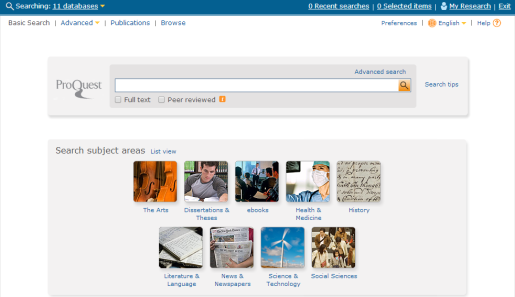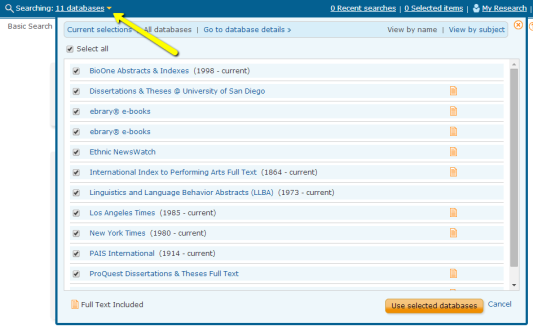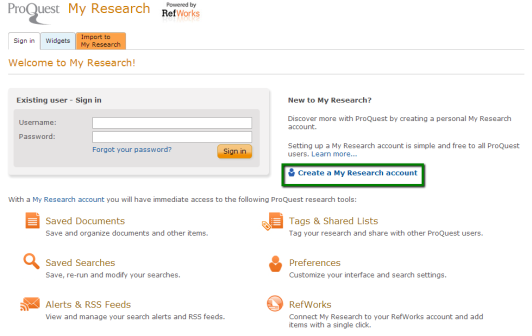We at Copley have noticed a lot more activity on campus this week, as everyone gears up for another academic year. As you find yourself getting back into the academic year mindset, keep in mind the great things Copley has to offer.
For in-depth assistance, we’ve got workshops. Check the calendar for upcoming student and faculty workshops. We’ve got everything from learning the basics of the library to using social media professionally.
If you’re a new student, either incoming freshman or new transfer student, you have a Personal Librarian! Check out the guide to this program on our website to find out who your Personal Librarian is and how he or she can help you in your first year at USD.
Faculty, we’ve got services just for you! Stop by Copley to take a look at our Faculty Services flyer for information on checking out books, reserve materials, instructional services, contact information for your subject liaison, and more.
Got a question? We’ve got answers! Get in touch with a subject specialist librarian or visit the reference desk for drop-in help. You can also get in touch virtually, via email or chat.
As always, feel free to drop by any time to say hello, see what’s new, or just spend a little time in our university library. We’re looking forward to a great year!